To create an account on FanPlay Sports, download the app from the App Store or Google Play Store. Open the app and click on the “Sign Up” button. Enter your email address, create a username, and set a password. Follow the prompts to complete your profile setup, including selecting your favorite sports and adding a profile picture.

About App
At FanPlay, we believe in the power of imagination and the joy of adventure. Our mission is to create a captivating fantasy app game that transports players into a world of limitless possibilities. Founded by a team of passionate gamers and developers, we are dedicated to delivering an immersive gaming experience that combines stunning visuals, engaging storylines, and innovative gameplay.
Our journey began with a simple idea: to build a game that not only entertains but also inspires creativity and community. Since then, we have grown into a vibrant community of fantasy enthusiasts who share a love for epic quests and magical realms. We continually strive to enhance the game with new features, exciting updates, and special events that keep our players engaged and excited.
Join us on this adventure and become a part of the FanPlay family. Whether you're a seasoned gamer or new to the world of fantasy games, we welcome you to explore, create, and play in our ever-expanding universe. Your adventure starts here, and we can't wait to see the incredible stories you'll bring to life in FanPlay.
The Best Platform For Gaming
-
 4.9
4.9
Raiting Users
-
 100%
100%
Safe
-
 1M +
1M +
Download
-
 All Time Support
All Time Support
Support Customer
How to Play
Embark on your adventure in FanPlay with this easy-to-follow guide. Whether you're a seasoned gamer or new to the fantasy genre, these steps will help you dive right into the action.
-

Step 1: Create Your Profile
Profile Creation: Customize your profile with a unique username, avatar, and favorite sports. This will tailor your experience to your preferences.
-

Step 2: Choose Your Sport
Tutorial: Begin with the tutorial to learn the basic controls and mechanics for your chosen sport. This will help you understand the game’s interface and features.
-

Step 4: Participate in Leagues
Season Play: Compete throughout the season, earning points based on the real-life performance of your players. Aim for the top of the leaderboard to win prizes and bragging rights.
-

Step 5: Engage in Daily Contests
Daily Fantasy: Participate in daily contests where you draft a new team each day. These short-term competitions offer quick thrills and immediate rewards.
-

Step 6: Monitor Player Performance
Live Stats: Keep track of live player stats and game updates. Use this information to make real-time decisions and adjustments to your team.
-

Step 7: Trade and Manage
Player Trades: Engage in player trades with other managers to improve your team. Negotiate deals that benefit both parties and strengthen your roster.
-

Step 8: Participate in Special Events
Special Events: Look out for special events and challenges that offer unique rewards. These events can provide exciting twists and additional opportunities to showcase your skills.
-

Step 9: Stay Connected
Community: Engage with the FanPlay Sports community through in-game chat, forums, and social media. Share your strategies, discuss player performances, and make new friends.
-

Step 10: Enjoy the Competition
Personal Progress: Focus on improving your team and strategy over time. The more you play, the better you’ll become at managing your fantasy sports team.
What makes FanPlay App so unique?
FanPlay App stands out in the world of fantasy games due to its unique blend of features, community engagement, and immersive gameplay. Here’s what sets FanPlay apart:
-
Rich, Immersive Storylines:
Dive into a world filled with captivating stories and intricate plots. Each quest and adventure is designed to keep you on the edge of your seat, making every moment in the game memorable and exciting.
-
Customizable Characters:
Create and personalize your own characters with a wide range of customization options. From their appearance to their skills and abilities, you have complete control over how your hero develops.
-
Dynamic World Building:
Explore a vast, dynamic world that evolves based on player interactions and decisions. The choices you make shape the world around you, leading to a unique and personalized gaming experience.
-
Engaging Community:
Join a vibrant community of fantasy enthusiasts. Participate in forums, collaborate on quests, and share your experiences with players from around the globe. The sense of community is at the heart of FanPlay.
-
Regular Updates and Events:
Stay engaged with regular content updates, seasonal events, and special challenges. Our team is committed to keeping the game fresh and exciting with new adventures and features added regularly.
-
Strategic Gameplay:
Enjoy a game that combines strategy with action. Plan your moves, develop your character’s skills, and execute your strategies to overcome challenges and defeat powerful foes.
-
High-Quality Graphics and Sound:
Immerse yourself in stunning visuals and high-quality soundscapes that bring the fantasy world to life. Every detail is crafted to provide a visually and audibly rich experience.
-
Cross-Platform Play:
Play FanPlay on various devices seamlessly. Whether you’re on a smartphone, tablet, or desktop, your adventure continues without interruption.
-
Player-Driven Economy:
Engage in a robust, player-driven economy where you can trade items, resources, and crafted goods with other players. Your economic strategies can be as vital as your combat skills.
-
Accessibility and Support:
FanPlay is designed to be accessible to players of all levels. Our support team is always available to assist with any issues, ensuring a smooth and enjoyable gaming experience.
How to Download
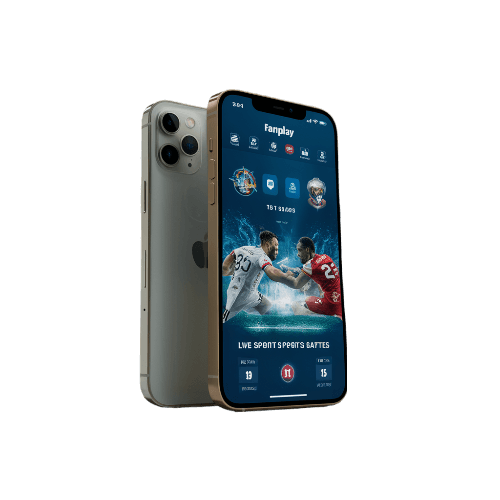
-
Visit the Official Website
Open Your Browser: On your preferred device, open your web browser and go to the official FanPlay Sports website.
-
Choose Your Platform
Select Your Device: Click on the link that corresponds to your device. If you’re using an iPhone or iPad, select the iOS download link. If you’re using an Android device, select the Android download link.
-
Download the App
App Store/Google Play: You will be redirected to the App Store (for iOS) or Google Play Store (for Android).
-
Open the App
Locate the App Icon: Once the download is complete, locate the FanPlay Sports app icon on your device’s home screen.
-
Sign Up or Log In
Create an Account: If you’re new to FanPlay Sports, click on the “Sign Up” button to create a new account. Fill in the required details, such as your email address, username, and password.
-
Customize Your Profile
Set Up Your Profile: After logging in, you can customize your profile by adding a profile picture, selecting your favorite sports, and choosing your preferred display name.
-
Start Playing
Navigate the App: Familiarize yourself with the app’s interface. Explore different sections such as leagues, contests, player stats, and more.
-
Additional Tips:
Keep the App Updated: Make sure to enable automatic updates for the FanPlay Sports app. This way, you’ll always have the latest features and improvements.
Frequently Asked Questions
(FAQ)
FanPlay Sports is compatible with iPhones and iPads running iOS 10.0 or later, and smartphones and tablets running Android 5.0 (Lollipop) or later. Ensure your device is updated to the latest operating system for optimal performance.
FanPlay Sports offers both free and paid options. You can join free contests and leagues without any entry fee. Some contests require an entry fee and offer cash prizes, but participation in paid contests is optional.
To join a league or contest, open the app and log in to your FanPlay Sports account. Go to the “Contests” section and browse available leagues and contests. Click on the contest or league you want to join, and follow the prompts to enter. For paid contests, ensure you have sufficient funds in your account.
To deposit or withdraw money, go to the “Account” section in the app. For deposits, select “Deposit,” and choose your preferred payment method (credit card, PayPal, etc.). Follow the instructions to complete the transaction. For withdrawals, select “Withdraw,” and choose the amount you wish to withdraw. Follow the prompts to transfer the funds to your bank account or PayPal.
If a real-life game is postponed or canceled, player statistics will be updated once the game is rescheduled and played. Points will be adjusted accordingly. If a game is canceled and not rescheduled, the players from that game will not earn any points for that contest period. Specific rules for contests may vary, so check the contest details for more information.
To make changes to your lineup, open the FanPlay Sports app and log in to your account. Go to the “My Contests” or “My Leagues” section, select the contest or league, and click on “Edit Lineup.” Make the necessary changes to your team and ensure you save your changes before the contest or league deadline.
To contact customer support, open the FanPlay Sports app and go to the “Help” or “Support” section. Browse the FAQs or submit a support request. Alternatively, you can email the support team directly at [email protected]. Some versions of the app may offer live chat support for immediate assistance.
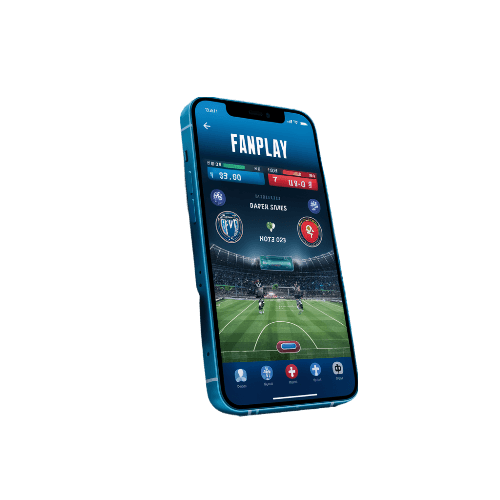
How People Say About Us
-






"FanPlay Sports has completely changed the way I enjoy fantasy sports. The app is user-friendly, and the range of contests keeps things exciting. I've connected with other sports fans and even won some cash prizes!"
John D. -
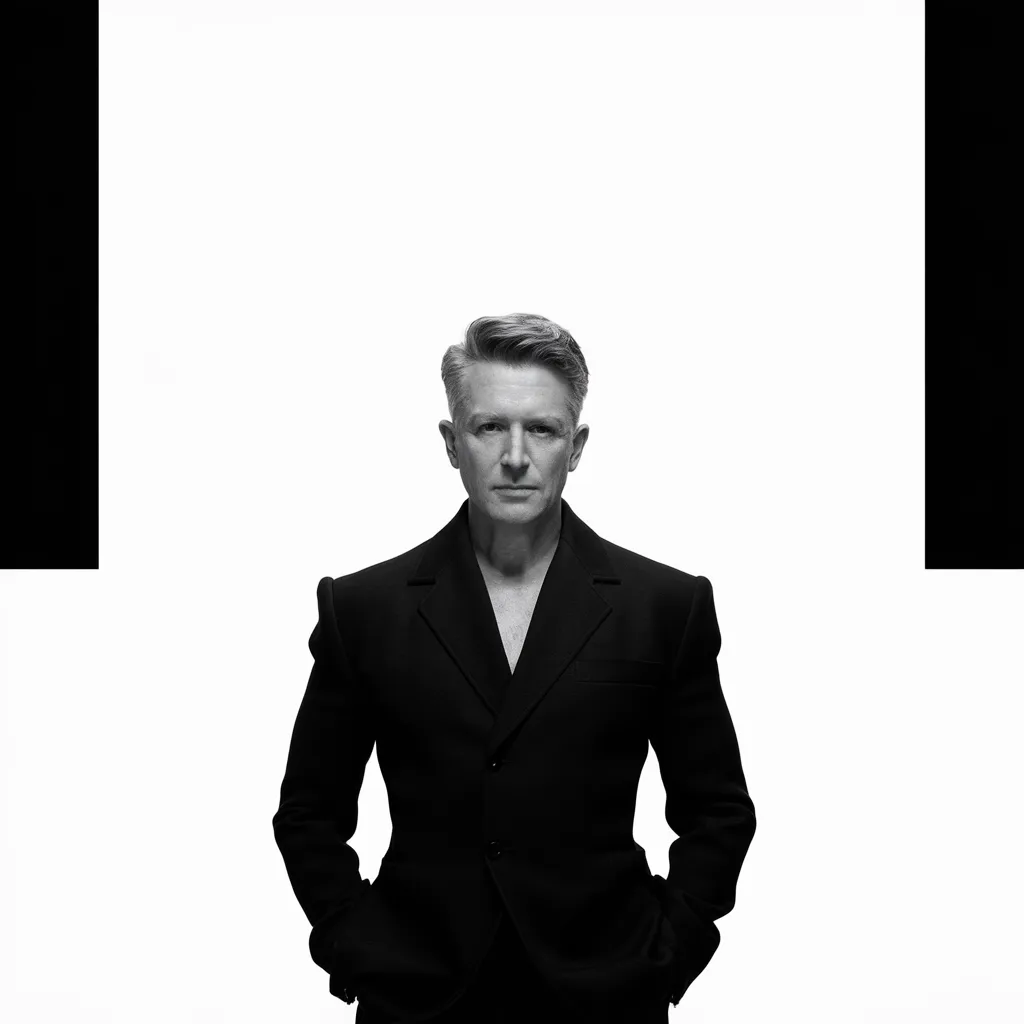





"I've tried several fantasy sports apps, but FanPlay Sports stands out. The live updates and detailed player stats are fantastic. It's a great way to stay engaged with my favorite sports and compete with friends."
Saman D. -






"FanPlay Sports is by far the best fantasy sports app I've used. The customer support is responsive, and the app is constantly updated with new features. It's fun, competitive, and the prizes are a nice bonus."
Michael T. -






"I love FanPlay Sports! It's easy to navigate, and there are plenty of free and paid contests to join. The community aspect is great, and I've made some good friends through the app."
Em H.

